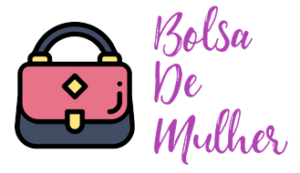Software testing can be done through a manual or automated approach. In manual testing, human testers manually execute the test cases and verify the test result. However, it involves the need for huge testing time and effort. To get testing done faster, the use of automation testing is valued. It involves the use of automation testing tools to execute the repetitive task, which in turn save time and give accurate test outcome.
However, automation testing requires robust skills of the tester to execute it accurately that aligns with project requirements and considers all the testers. In the process of automation testing, there are common mistakes that the tester ends up doing unknowingly. It is very important to address those so that test automation can be optimized.
This article will discuss five common mistakes in performing automation testing. So let us get started.
What is Automation Testing?
Automation testing stands as a crucial software testing methodology, streamlining the validation of software functionality to ensure its compliance with requirements prior to deployment. By automating specific tests, organizations can expedite the testing process, reducing dependence on manual testers.
In order to save time, reduce costs, and enhance overall software quality, repetitive and time-consuming manual testing procedures are automated. Automation testing serves the purpose of verifying if a software application performs as expected. While it is possible to grasp the software testing life cycle (STLC) and manually conduct certain tests, whether they are Functional testing or regression testing, numerous advantages arise when opting for automated testing.
Mistake 1: Not all tools are well-suited for your needs
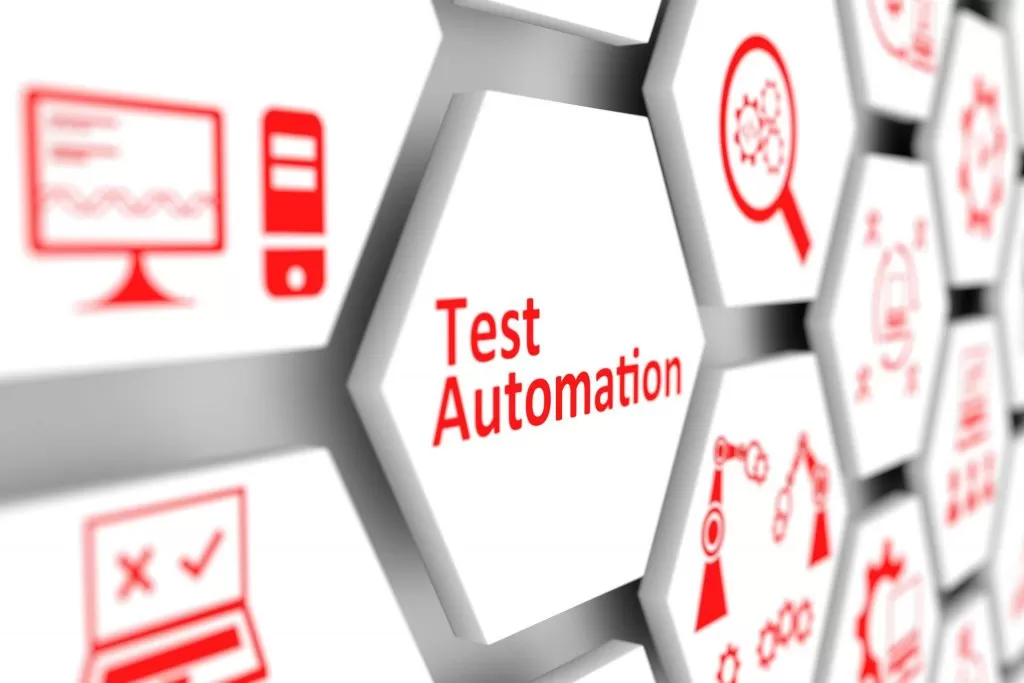
The availability of a wide range of tools across various budgets doesn’t imply that you should acquire as many as possible. In fact, an excessive number of tools can cloud your decision-making process, potentially leading to erroneous choices.
Automated testing can address a diverse array of problems, and there is no one-size-fits-all tool that can handle every issue. To make informed tool selections, it’s essential to begin by pinpointing the specific problems you aim to tackle. Knowing what you’re looking for makes it considerably easier to choose the right tools.
To avoid making inappropriate tool choices, it’s vital to analyze your project development methods, whether they prioritize quality assurance or quality control, and assess your team members’ skill sets. Otherwise, you run the risk of introducing an unsuitable set of tools to your team. If the toolset doesn’t align with your team’s expertise, it will require more time to become proficient with them.
Mistake 2: Prioritizing Tool Selection Over Strategy
Merely selecting a test automation tool isn’t sufficient for ensuring success. Many organizations make the mistake of focusing too much on tool selection instead of developing a comprehensive test automation strategy. Before choosing a tool, it’s important to understand the business needs, set goals, and establish a testing framework to guide automation efforts. This approach ensures that the chosen automation tool aligns with the organization’s needs and overall testing strategy. What are the steps involved in creating a strategy?
- Determine the scope of automation.
- Select the appropriate automation tools. Some major automation tools are Selenium, Playwright, Appium, Cypress and many more.
- Decide which test cases to automate.
- Develop an automation framework.
- Create and execute automation scripts.
- Analyze and report test results. Remember, tool selection is just one part of the overall strategy. Give equal attention to all these steps.
Mistake 3: Utilization of Record and Playback Functions

Many modern testing tools incorporate built-in record-and-play features, enabling testers to swiftly generate automated scripts for various scenarios. However, a significant challenge lies within this convenience: these automation scripts rely on static data and do not record validations. Consequently, when changes occur, testers must manually record and analyze them, potentially undermining the dynamic nature of the data.
During the initial phases of test automation, engineers often lack a firm grasp of the project’s automation methodology. Consequently, they may lean on the record and playback feature. Ideally, record and playback should only be employed to create initial skeleton scripts, with the final stage of automated testing executed without this feature. The primary drawback of relying solely on record and playback tools is their tendency to produce intricate scripts that are challenging to maintain. In contrast, successful automation testing necessitates simple scripts that are easily comprehensible and maintainable by all team members.
Mistake 4: Inadequate Validation in Testing
Verification of data holds a crucial role in the testing process. Testing engineers frequently commit a significant oversight by neglecting validation across various scenarios, which can lead to functionality issues. Here are the most prevalent problems associated with test validation:
- Lack of Validation:
Many teams exhibit a weakness by creating and utilizing scripts devoid of any validation. Incorporating checkpoints at multiple points is essential to ensure comprehensive error coverage. These checkpoints serve to detect any alterations within a data source over time, which is especially vital when dealing with dynamic databases featuring frequent value changes.
- Exclusive Focus on Visible Validation:
While the user interface (UI) may appear to function correctly at first glance, hidden issues can lurk at the database level. For instance, inadequate data integrity can give rise to extensive system malfunctions. This underscores the importance of constructing test automation scripts that assess functionality not solely at the UI level but across all levels.
Mistake 5: Proceeding with Testing Without a Business Justification

Having a well-crafted business justification or a viable plan in place is crucial for establishing the appropriate metrics to gauge the effectiveness of automated testing. A valuable question to consider is, ‘Will automated testing lead to time and cost savings for the project?’ Constructing a comprehensive business justification for test automation, replete with specific objectives and financial advantages, can guide your allocation of resources effectively. Incorporating clear Return on Investment (ROI) targets into your IT strategy will prove advantageous for both stakeholders and the overall business.
Bonus Point on Automation Testing
This section discusses the choice of test cases suitable for automation and those better left as manual tests. Let’s break it down into two categories: automatable tests and non-automatable tests. While tests like smoke, sanity, and regression can be automated, those reliant on human expertise may require manual handling. Below is a table illustrating this distinction:
| Automatable Tests | Non-automatable Tests |
| – Tests need to be run against every application build/release, such as regression tests. | – Tests you need to run only once in a lifetime |
| – Tests making use of the same workflow, but different input data for every test, like boundary tests and data-driven tests. | – User experience tests involving human opinion |
| – Tests requiring you to collect multiple info during runtimes, such as low-level application attributes and SQL queries. | – Tests that are short and need to be done soon, where writing test script would consume extra time |
| – Tests that can be used for performance testing, like stress and load tests. | – Tests in need of ad hoc or random testing based on domain expertise or knowledge. |
| – Tests that take a long time to perform; you may have to run them apart from your working hours or on breaks. | – Tests with unpredictable results. If you want automation validation to be a success, the results should be predictable. |
| – Tests where you input large data volumes. | – Tests where you need to watch to ensure that the results are right constantly. |
| – Tests that need to run against multiple configurations — different OS & Browser combinations, for example. | – Simple tests with no added value to your team. |
| – Automatable tests that carry the utmost importance to your product. | – Tests that don’t focus on the risk areas of your application. |
Running automated browser tests locally is suitable when dealing with a limited number of browsers. However, if your testing requirements involve a wide array of browser combinations, this approach falls short.
In such scenarios, an in-house Selenium Grid isn’t practical. Instead, organizations should opt for a cloud-based cross-browser testing platform like LambdaTest.
LambdaTest is AI-powered test orchestration and execution platform where Selenium tests can harness the grid’s capabilities to execute tests across multiple browser combinations. These tests contribute to achieving extensive test coverage and enable parallel execution, instilling greater confidence in the product’s quality.
To get started, you must create a LambdaTest account. Once your account is established, take note of your username and access key, accessible in the LambdaTest Profile Section. The LambdaTest Dashboard provides essential information about ongoing tests, and logs, and displays their status, along with the option to view video recordings of previous test sessions. Additionally, you can utilize the LambdaTest Capabilities Generator to generate the necessary capabilities for the specific browser and platform configurations required for cross-browser testing.

Conclusion
While automated testing offers numerous benefits to the IT industry, an ill-conceived automated testing strategy has the potential to negatively impact your project’s productivity. It’s undeniable that testing engineers can fall prey to the errors mentioned earlier. Understanding the origins of these mistakes and having solutions at your disposal can enhance the efficiency of your test automation process and elevate the quality of your end products.