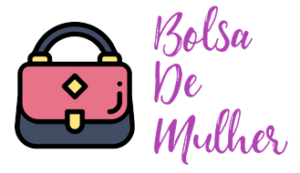Between the assortment of appealing flavors and the sleek, pocketable shape, it’s pretty obvious why the Flum Pebble is one of the hottest disposable vapes in the world. If you’re thinking about making the switch to vaping with this device, it’s safe to say that you’re one of many.
Although disposable vapes are largely self-explanatory, you may still need a little help when using the Flum Pebble – and that’s where this instruction manual comes in. You’ve probably noticed that disposable vapes are minimally packaged and don’t really include much in the way of instructions or troubleshooting information. On this page, we’re going to provide the Flum Pebble instruction manual that’s missing from the package.
Flum Pebble Specifications
- Number of puffs: Up to 6,000
- E-liquid content: 14 ml
- Nicotine strength: 50 mg/ml
- Battery capacity: 600 mAh (rechargeable)
- Coil type: Mesh
- Flavors: Aloe Grape, Apple, Apple Grapefruit, Arctic Icy, Berrymelon Icy, Blueberry Mint, Blue Energy, Cherry Berry, Clear, Cool Mint, Luscious Watermelon, Mango Icy, Matcha, Menthol, Passion Grape, Passion Kiwi, Peach Orange, Spearmint, Strawberry Coconut, Straw Mango, Strawmelon, Strawmelon Apple, Vanilla Ice Cream, White Gummy
What Are the Best Flum Pebble Flavors?

If you’re not sure which Flum Pebble flavor to try first, we’d like to get you started with a couple of recommendations. It’s almost a guarantee that you’ll love one of them.
- Clear: The Clear Flum Pebble flavor is delightfully neutral and features no added flavoring except a light touch of menthol. Combined with the peppery flavor of nicotine, the light menthol suggests the taste of a super-smooth menthol cigarette.
- Mango Icy: If you’re looking for something a little bolder and less neutral, Mango Icy is the Flum Pebble flavor you want. This one couples a big, juicy mango base with a chilly finish that’ll make you think you’re sipping a mango cocktail on the beach.
How to Use the Flum Pebble
If you’re here because you want to know how to use the Flum Pebble, this is the section of our instruction manual that you need. Here’s a simple step-by-step guide that’ll help you get started.
- Remove the Flum Pebble from its package and look for a sticker covering the airflow hole at the bottom. If you find a sticker, remove it.
- Puff gently on the Flum Pebble when you feel a craving to smoke. Inhale and exhale the vapor as if you were smoking a cigarette.
- Put the Flum Pebble down for a while when you feel satisfied. Don’t keep the device nearby when you aren’t really craving nicotine. If you start chain vaping because the device is always at hand, the device will run out of e-liquid too quickly.
- Recharge the Flum Pebble when the light blinks.
- Dispose of the Flum Pebble responsibly when it runs out of e-liquid.
How to Charge the Flum Pebble

To charge the Flum Pebble, connect it to your computer using a USB-C cable and watch the device’s LED. When the light turns off or switches to a different color, the battery is fully charged. The Flum Pebble doesn’t include a charging cable, and that means you’ll need to provide your own. It’s rare for disposable vapes to include USB cables – it’s a cost-saving measure that helps to keep prices as low as possible. You don’t need a pile of charging cables – you only need one, so buying your own cable separately means that you’ll spend less on disposable vapes in the long run.
How to Fix Problems with the Flum Pebble
Is your Flum Pebble not working as it should? If you’ve looked for help online, you’ve probably noticed that information about fixing the Flum Pebble and other disposable vapes isn’t exactly easy to find. That’s where this troubleshooting guide comes in. In this section of our Flum Pebble instruction manual, we’ll explain what to do when you experience problems with your device.
Flum Pebble Blinking
As we explained in our guide above on how to use the Flum Pebble, a blinking light usually means that your device’s battery is dead. Charging the battery will resolve this issue. However, it’s also possible for the Flum Pebble to cut off and blink when you take an extremely long puff. That’s because the device has a built-in puff timer that helps to prevent the device from overheating. If the Flum Pebble blinks during extremely long puffs, it means that you need to take shorter puffs.
Flum Pebble Not Hitting
Is your Flum Pebble not hitting when you try to use it? In this case, recharging the battery is always the first thing you should try. It’s likely that the battery is dead – and the battery could be so thoroughly depleted that the device can’t even blink when you try to use it.
It’s also possible to occasionally receive a device with an airflow sensor that isn’t sensitive enough to consistently detect your puffs. There is some natural variance in the sensitivity of airflow sensors. If your device has a sensor that doesn’t work consistently, you can overcome that issue by puffing a little more firmly.
Don’t forget that many disposable vapes ship with stickers covering their airflow holes. If your Flum Pebble has a sticker on the bottom, you’ll have to remove the sticker in order for your device to work.
Flum Pebble Not Charging

When you connect the Flum Pebble to your computer’s USB port, the LED should turn on to indicate that the device is charging. If that doesn’t happen, the battery isn’t charging – and replacing the USB cable is the first thing that you should do in that case. USB cables tend to fray internally with repeated use, and the charging cable for your vaping device is probably the most-used USB cable in your house.
If replacing the cable doesn’t work, the next thing that you should do is check the Flum Pebble’s charging port. Is the port clogged with dust or pocket lint? Remove it with a toothpick and try charging the device again. Make sure that you always charge the Flum Pebble or any other vaping device by connecting it to your computer. A mobile phone or tablet charger may cause the device’s battery to overheat.
Flum Pebble Tastes Burnt
If your Flum Pebble tastes burnt when you try to use it – and the device is still new – it’s likely that you’re vaping at too quick a pace without waiting a few seconds between puffs. If you vape too quickly, the device’s wick will dry out – and that’s when you’ll notice a burnt flavor. If you’ve been using your device for a while, though – and it tastes burnt even when you give the wick plenty of time to refresh itself – it’s likely that your Flum Pebble is out of e-liquid. In that case, it’s time to replace the device.