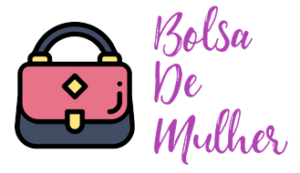In recent years, digital video recorders (DVRs) have become a popular way to record and watch television programs. DVRs allow you to pause, rewind, and record live TV, providing an easy way to store your favorite shows and movies for later viewing. But have you ever wondered how a DVR works? What technology is behind this device that has revolutionized the way we watch TV?
In this blog post, we will unveil the technology behind DVRs and explore how they work to provide you with an unparalleled TV viewing experience. Read more if you are a tech enthusiast or just curious about how your DVR works.
What is a DVR?
A Digital Video Recorder (DVR) is an electronic device that records and stores television programs in a digital format for playback at a later time. It allows users to pause, rewind, and fast-forward through live TV and schedule recordings in advance, making it a popular choice for modern entertainment systems.
DVR and NVR

DVR and NVR are two different technologies used for recording and storing video footage. DVR, short for Digital Video Recorder, is a device that records and stores television programs in a digital format for playback at a later time. It is widely used in modern entertainment systems and allows users to pause, rewind, and fast-forward through live TV.
On the other hand, NVR, short for Network Video Recorder, uses an IP network to record and store video footage. NVRs are commonly used in surveillance systems and provide a more flexible and scalable solution for video management.
One of the main differences between DVR and NVR is how they handle video data. While DVR records video footage directly to a hard drive, NVR records video from IP cameras over the network. This means that NVRs can support more cameras than DVRs, making them ideal for large-scale surveillance systems. Additionally, NVRs offer more advanced features such as motion detection, remote access, and video analytics.
Despite these differences, DVR and NVR are widely used technologies for recording and storing video footage. The choice between the two depends on the specific needs and requirements of the user.
How a DVR Works
Recording Process
When a user selects a program to record, the DVR’s Tuner receives the television signal, decodes it, and sends the digital data to the storage drive. The Software then organizes and manages the recorded content for easy access and playback.
Playback Process
During playback, the DVR software retrieves the recorded data from the storage drive, decodes it, and sends it to the television for display. Users can pause, rewind, and fast-forward through the content, offering complete control over their viewing experience.
Time-Shifting Feature
Time-shifting is the ability to watch live TV with the option to pause, rewind, or fast-forward through the broadcast. This feature lets users catch up on missed content or skip through commercials for a more seamless viewing experience.
Key Components of a DVR
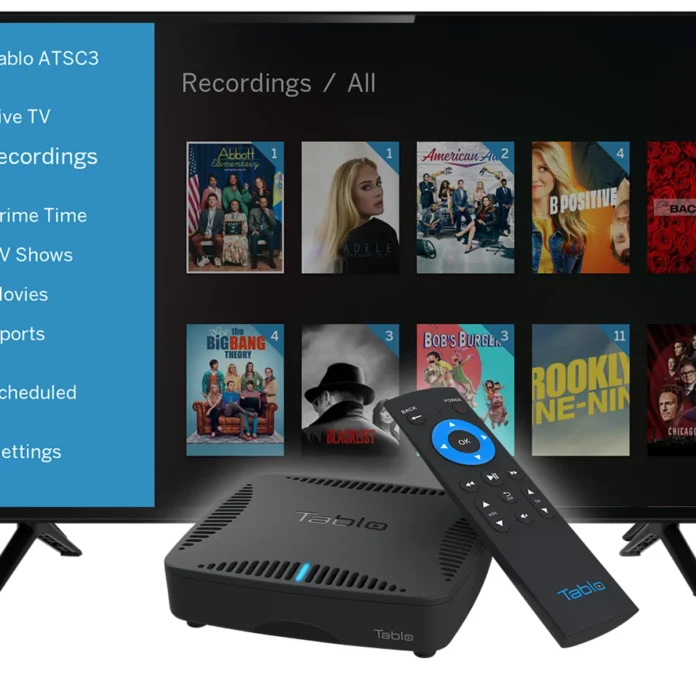
Tuner
The Tuner is responsible for receiving and decoding television signals. It allows the DVR to tune into specific channels and record the desired content.
Storage Drive
The storage drive is where recorded content is saved. Typically, DVRs use a hard disk drive (HDD) for storage, although some newer models may use solid-state drives (SSDs) for faster performance and increased reliability.
Software
DVR software manages the recording, storage, and playback processes. It also enables integrating features such as scheduling, time-shifting, and program guide.
Features of a DVR
When you’re looking for a DVR, there are some features you should consider. Here are some of the most important ones:
- Recording capacity: This is how much TV you can record and store on your DVR. The more capacity you have, the more shows and movies you can save for later.
- Multiple tuner support: A tuner lets you watch and record TV channels. If you have multiple tuners, you can record more shows simultaneously or watch one channel while you record another.
- High-definition support: If you have a high-definition TV, you’ll want a DVR to record and play back HD content. That way, you can enjoy your favorite shows and movies in the best possible quality.
- Remote access and control: With some DVRs, you can control and access your recordings from your phone, tablet, or computer. This can be handy if you’re away from home and want to set up a recording or watch something you’ve already saved.
- Recording scheduling: Some DVRs let you set up recordings in advance, so you can attend your favorite shows. You can do this through the DVR’s program guide, which shows you what’s on TV and when.
These features can make your DVR experience more convenient and enjoyable, so it’s worth considering which ones are most important to you when shopping for a DVR.
Types of DVRs
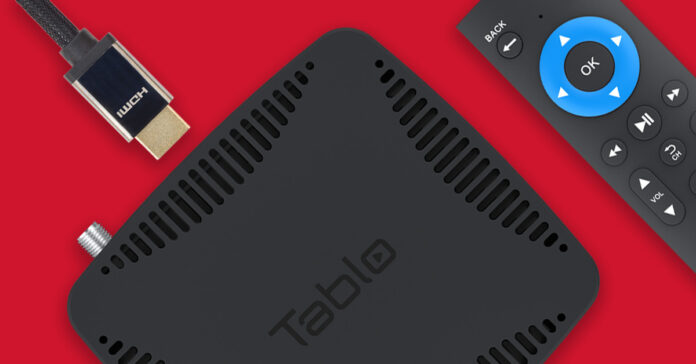
There are two main types of DVRs:
- Standalone DVRs
- Integrated DVRs.
Standalone DVRs are independent devices connected to a television, while integrated DVRs are built into other devices, such as cable or satellite TV boxes.
DVR versus VCR: Advantages of DVRs
Compared to the older Video Cassette Recorder (VCR) technology, DVRs offer several advantages, including higher image and sound quality, greater storage capacity, ease of use, and advanced features like time-shifting and program schedule. Additionally, DVRs eliminate the need for physical media like VHS tapes, reducing clutter and simplifying the recording process.
Conclusion
Digital Video Recorders (DVRs) have become essential to modern entertainment systems thanks to their convenience, flexibility, and advanced features. Understanding how a DVR works and its various components can help users decide when to choose the right DVR for their needs. With the continued advancement of DVR technology, users can expect even more features and improvements in the future, further enhancing the television viewing experience.